Increasing traffic is no longer enough
It’s the core challenge of every digital marketer; more sales for less money.
There are now armies of AIs dedicated to this goal. Their sole mission is to bring in ideal traffic for ad buyers, the people who best match an advertiser’s specifications.
But, more isn’t always better.
According to eMarketer, improving the quality of leads is a priority for 58% of businesses. It is no longer enough to bring in leads that seem interested in your product or service. What’s needed is traffic that will go beyond downloading a PDF and actually make a purchase.
Do you ever envy ecommerce marketers?
In theory, ecommerce folk have it nice and simple. They show someone some ads, they visit the website and maybe make a purchase.
It is a nice simple journey to track, where the Facebook and Google bots get a clear view of the sales steps. That means the ad traffic can be automatically optimized to bring in more people like those buyers.
But, what about when your sales flow isn’t that simple?
If your sales flow is even slightly complex or the sale doesn’t happen immediately, then you end up having to make compromises. Instead you will optimize for rough indicators of success, such as:
- Lead magnet downloads
- Enquiry submissions
- Demos booked
- Trial signups
- Webinar registrations
Optimizing for these funnel steps is straightforward and easy…but is still a big step off from actually optimizing for sales. There’s nothing to say that leads from a campaign are turning into sales.
It is a shame, as sending higher quality data back to the ad AIs can help drop the CPA by around 24% on average. Want to hear how? Well keep on reading.
Stop blowing budget on attracting time wasters
By using the Ad Conversion events, you tell the bots “I want more traffic like these folk”, and that’s what they send you. That’s great so long as you’re training them with good data.
But sometimes what we think is good data isn’t so good after all.
In the world of AI, there’s a concept of “garbage in, garbage out”. It means if you feed bad data into an AI then you’re going to get bad results on the other end.
(For a mad example, check out when Microsoft’s AI accidentally became racist.)
You might tell the bots to send you more traffic like the people who are downloading your lead magnet. But, the bots can’t tell if those leads are good or not. It might be that they start optimizing for freebie hunters who don’t have the budget for your product. Or worse, they might optimize for fraudulent traffic and card scammers (scroll down to read about this happening to us).
You’re then left hoping the leads you’ve paid for are turning into sales without any way to check.
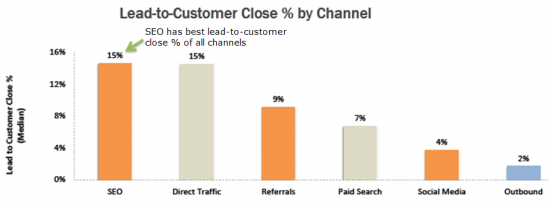
It can be easy to assume that leads all close at the same rate, but as this Hubspot report showed, that’s not the case. Paid Search channels close at about half the rate of organic traffic on average and that’s ignoring the variation between campaigns.
Tracking these longer sales cycles is impossible with the normal pixel and snippets, but thankfully Facebook and Google both offer an underappreciated feature.
Adapting the Offline Conversion tool
You might have heard of offline conversions. Facebook and Google both created versions so that big brick and mortar stores could link online ads to in-store purchases.
The feature is designed to use data from a store’s PoS or CRM database. Once manually edited and uploaded, the bots would try their best to match purchases to ad clicks using identifiers such as the name and email address.
Even though it’s called offline conversions, it can still be used to track online transactions — especially those after the (incredibly short) click attribution window.
Savvy marketers have started using it to improve attribution and train the bots in a range of scenarios, such as:
- When sales happen after a long email funnel
- Deals closed on a sales or demo call
- Measuring subscription payments, not trials
- Payments that are collected on a separate website
- Sales outside of the 7-day attribution window
Here’s our own nightmare use case to give you an example…
Case Study: Spam trial signups
25% is considered a good conversion rate from trial to paying user. That means if you’re teaching the bots to get more trial signups you’re teaching them to find the 75% who never spend a dollar.
Tracking scenario
- Old optimization goal: Trial signup
- New optimization goal: Complete account setup
- Tracking challenges:
- setup doesn’t always happen same day,
- setup can’t be seen by the FB pixel
It also means that ad AIs can start optimizing for folk who are intentionally wasting your time.
In early 2021, we had a rollercoaster ride with our own ads. We had trial signups as our goal, running ads on both Google and Facebook.
After steadily ticking along for months, the CPA suddenly dropped by around 30%. We were pleased with ourselves, congratulating our PPC manager for doing a great job.
But… our paid signup rate then tanked.
We looked at the new signups and realized they all had ridiculous gmail accounts with lots of numbers such as adamsandler4552@gmail.com. The “signups” was a wave of card scammers, spam bots using SegMetrics’ free trial to test whether stolen credit cards were still working.
Thankfully, we were already developing our new Conversion Feeder to automate offline conversion tracking.
The spam traffic all made an account then left, instead of proceeding to set up SegMetrics. So, we made an offline conversion event for people who completed their set up within SegMetrics, proving they were a real person, and a valuable trial.
It took a few weeks to retrain the ad platforms, but they learned to send us visitors who were likely to go through and set up. Our trial-to-paid conversion rate shot up, while the CPA was still lower than it had become before the whole nightmare.
Reducing cost per lead by an average of 24%
In our initial tests, a small selection of users were invited to implement offline conversions to optimize their ad campaigns.
They were a mixture of infoproduct and ecommerce businesses, all spending between $2,000 to $60,000 per month on ads.
We then compared their CPA for the two weeks before and after they turned on conversion tracking. The cost per lead was reduced by an average of 24% and median of 31% across all of the accounts.
3 options you can use to optimize with Offline Conversions
Hopefully you now understand the power of using offline conversion data. So, let’s look at three ways you can use it for your own advertising.
#1: Manual sorting and upload
The ad platforms expect most folk to manually manipulate and upload their sales data. You can read the full guides from Facebook and Google on how to upload your data to their platforms.
We won’t duplicate the full instructions here, but the general process for both is:
- Create an offline event set
- Export the conversion data
- Remove excess columns and entries
- Map your data to the platform’s format
- Upload your CSV to the platform
- Resolve any errors or warnings
For Google, you will need to add code onto your website to capture the GCLID and then set up your CRM to store this ID when creating a new contact.
Manually processing offline conversions will work, but becomes time consuming to do each day or week, especially since you have to capture the click ids yourself.
#2: Zapier connection
If you use Zapier then you can set up a connection between your CRM and Facebook, such as this Offline Conversions for ActiveCampaign.
It will automatically send through conversion data to Facebook based on the chosen action.
Be warned that you might only get a 2% match rate, the typical rate for matching without a click-ID. CRMs don’t normally track the click ids from your users and are limited in what data they collect about each contact. So, it will still be a hefty loss of attribution.
#3: Use SegMetrics’ Conversion Feeder
You can set up offline conversions with two clicks in SegMetrics.
1. From your Integrations Page, click the Settings button, and choose Setup Ad Tracking
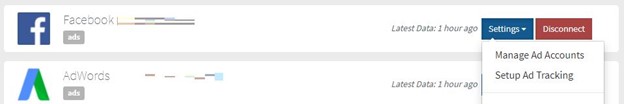
2. Follow the instructions above, choose your conversion pixel, and then click Save
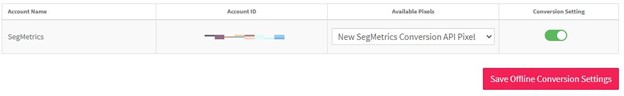
That’s it! Your conversion data will be synced daily to Google and Facebook, improving your ad attribution and targeting automatically, even days, weeks or months after the initial click event!
Unlike importing data through manual uploads or Zapier, the enriched contact info from our Conversion Feeder gives Facebook and Google the best chance of matching a sale to an ad click, as we’re able to track the exact click id that brought the users in.
TL;DR Use SegMetric’s Conversion Feeder to better train your ad AIs
Look, we get it. You have enough on your plate already, like wondering how the iOS changes will affect ads on Google and Facebook.
But, that’s even more reason to stop relying on the inbuilt conversion tracking.
Using the Conversion Feeder, whether manually or via SegMetrics, can drop the CPA and improve your attribution.
So stop measuring ad success in terms of PDF downloads or form submissions, and get the data you need to focus on boosting your revenue.
If you want to try out the Conversion Feeder then grab a free 14-day trial of SegMetrics.



