Ad platform automations are great… if you’re an E-comm expecting visitors to buy immediately.
Everyone else is left training the AIs using weak secondary indicators of success. You end up training the AI to send people who show interest, but who might not ever spend money.
By default, Facebook and Google can only measure basic website events, in a very limited time frame, as goals. But with SegMetric’s Offline Conversion integrations you can now send through a wide range of actions over a longer time frame back to the ad platforms.
Think of it as busting the conversion window wide open.
With SegMetrics’ conversion tracking, you can track activity both offline or online, over days, weeks or months. All of this is connected back to the ads that attracted them, then sent back to Google and Facebook to help optimize your campaigns.
Set it up once, and instantly start improving the targeting of your ads.
What are “offline conversions”?
Offline conversion tracking is a way of reporting back on sales that the Facebook & Google Pixels aren’t able to detect. It is great for situations such as:
- Payment transactions happen on a separate site
- Deals are closed via sales calls and paid directly
- Trial completion payments are taken automatically
- Purchases made beyond the Facebook’s 7-day attribution window
SegMetrics handles it all automatically, with no uploading of CSVs or data exporting required.
How does SegMetrics measure offline conversions?
Once users have connected their ad platforms, email system and payment processor, SegMetrics will join all your customer data together into a single customer journey.
If visitors come through an ad and make a purchase, you will be able to see their full customer journey. It doesn’t matter if there was an email funnel in between or a series of demos, SegMetrics will have the data. It is this sales data that SegMetrics sends back to the ad platform.
That way you can optimize for revenue at any stage of your funnel, plus improve your ad performance.
For more information check out our documentation:
Facebook offline conversions
Google offline conversions
Start Optimizing Your Ads Today!
Get started with two easy steps:
- From your Integrations Page, click the Settings button, and choose Setup Ad Tracking
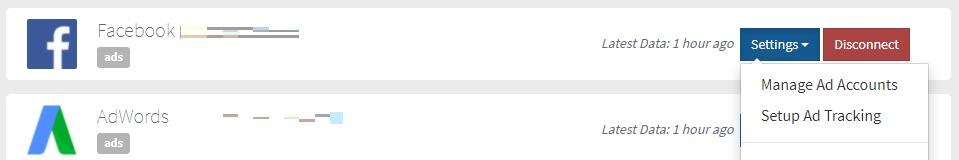
- Follow the instructions above, choose your conversion pixel, and then click Save
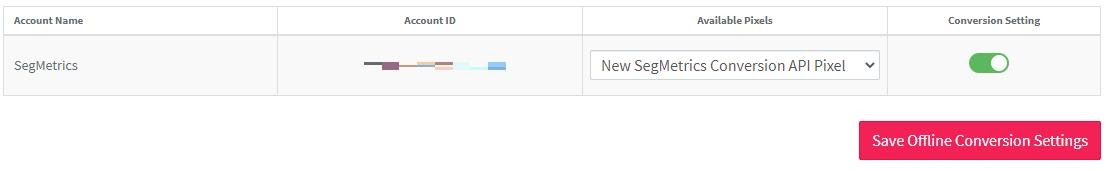
That’s it! Your conversion data will be synced daily to Google and Facebook, improving your ad attribution and targeting automatically!




